弹框
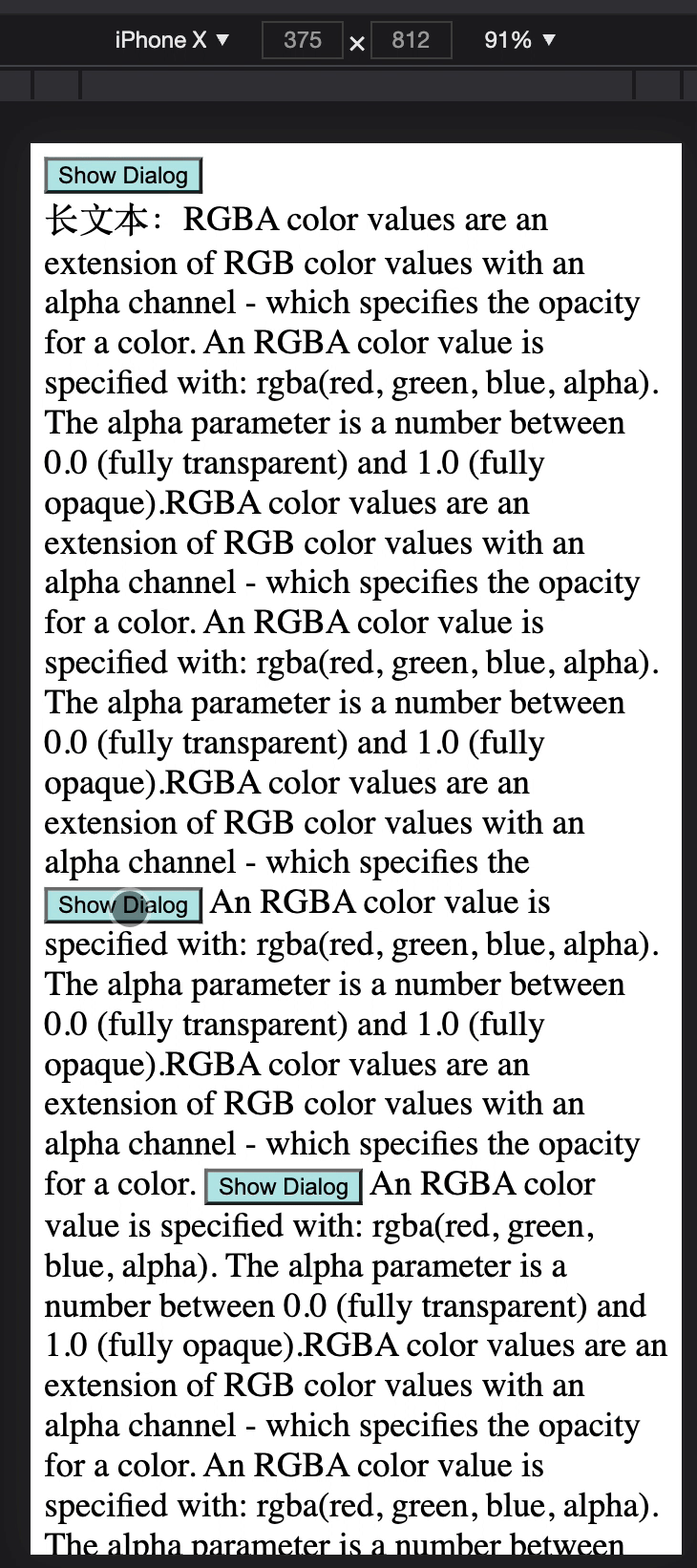
完整 Demo: https://github.com/fangmd/wiki-demo/blob/master/dialog/index.html
已测试环境:
- PC Chrome
功能拆解#
- 点击按钮,显示弹框
- 点击弹框中确定和取消按钮,隐藏弹框
- 弹框显示的时候需要半透明背景色
- 弹框显示的时候背景不能滚动和点击
- 点击背景色的时候可以隐藏弹框(或者不隐藏)
实现#
<div class="mask"></div><div class="dialog"> <div class="title">提示</div> <div class="content">退出登录?</div> <div class="btn-wrapper"> <div class="cancel">取消</div> <div class="confirm">确定</div> </div></div>- mask 实现透明背景色
- dialog 为具体弹框
<style> .mask { display: none; position: fixed; left: 0; top: 0; background: rgba(0, 0, 0, 0.2); width: 100vw; height: 100vh; z-index: 100; }
.dialog { display: none; position: fixed; left: 50%; top: 50%; transform: translate(-50%, -50%); z-index: 110; background: #fff; }
.dialog .title { height: 40px; line-height: 40px; width: 300px; text-align: center; font-weight: 600; }
.dialog .content { height: 40px; line-height: 40px; width: 300px; text-align: center; }
.dialog .btn-wrapper { display: flex; justify-content: center; }
.dialog .btn-wrapper .cancel { height: 40px; line-height: 40px; width: 80px; text-align: center; }
.dialog .btn-wrapper .confirm { box-sizing: border-box; height: 40px; width: 80px; line-height: 40px; text-align: center; margin-left: 60px; }</style>- 弹框显示和隐藏使用
display控制,none为隐藏,block表示显示 mask和dialog使用position: fixed脱离文档流。同时配合transform: translate(-50%, -50%)实现相对窗口居中效果
function hideDialog() { document.querySelector(".mask").style.display = "none" document.querySelector(".dialog").style.display = "none"}function showDialog() { document.querySelector(".mask").style.display = "block" document.querySelector(".dialog").style.display = "block"}- 显示和隐藏函数,修改 css 样式即可
document.querySelector(".mask").addEventListener("click", () => { console.log("cancel") hideDialog()})
document.querySelector(".cancel").addEventListener("click", () => { console.log("cancel") hideDialog()})
document.querySelector(".confirm").addEventListener("click", (event) => { console.log("confirm") hideDialog()})添加点击事件
背景禁止滚动和点击#
方案:弹框隐藏时允许滚动,显示的时候禁止滚动。
设置样式:
body{ height: 100%; overflow: auto;}在弹框显示的时候设置禁止滚动:document.body.style.overflow = 'hidden';
function hideDialog() { document.body.style.overflow = "auto" document.body.style.height = "100%" document.querySelector(".mask").style.display = "none" document.querySelector(".dialog").style.display = "none"}
function showDialog() { document.body.style.overflow = "hidden" document.querySelector(".mask").style.display = "block" document.querySelector(".dialog").style.display = "block"}